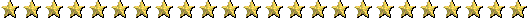| Edit: | Insertion | Deletion | Update | Move | Move and Update |
|---|---|---|---|---|---|
| Sentence |  |
 |
 |
 |
 |
| Paragraph |  |
 |
 |
 |
 |
| Section |  |
 |
 |
 |
 |
| Section Title |  |
 |
 |
 |
 |
When viewing the marked-up new version of a document, clicking on any markup symbol other than those representing insertions displays the value and position of the changed material in the (marked-up) old version of the document.
Similarly, when viewing the marked-up old version of a document, clicking on any markup symbol displays the value and position of the changed material in the new version of the document.
In order to facilitate the identification of which version of the document (old or new) one is currently viewing, we use different backgrounds for the two versions, as shown below:
| New document | Old document |
 |
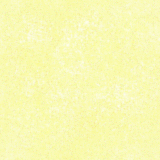 |
The start of a marked-up section is represented using the following icon:
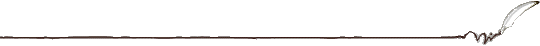
The end of a marked-up section is represented using the following icon: